Scratch is a free visual programming app for Windows. Designed as an introduction to programming for children by the MIT Media Lab, Scratch allows you to create interactive projects with animations and stories and program entire games through this app.
Pieces of code fit together like a puzzle
Scratch is ideal for learning to program thanks to block-based programming. Each piece of code is associated with a block. After selecting the desired action, just drag it to the point where you want it to be executed since the actions fit together like puzzle pieces. You can make columns of independent blocks to program different actions. For example, you can have all the character's movements and actions in one column and make another one for what happens if you die, such as playing a sound or deducting a life. In each project, you can also add objects and edit backgrounds.
Avoid having to write code
Thanks to block programming, you won't have to write any code. This allows you to concentrate more easily on the logical programming of the actions you want to perform. You can easily learn concepts like loops, conditions, variables, events, etc. You can run the code after each change to see how it affects the game and correct it until it does what you want.
Learn with collaborative projects
Scratch enables you to create new projects from scratch or download projects shared by other users on the official website. As a collaborative platform, it grants access to all other users' projects. Beyond downloading, you can engage with projects by commenting or collaborating with creators. You also have the flexibility to use existing projects as a foundation for your own work or integrate elements you find appealing. This collaborative and straightforward approach has established it as one of the most widely used languages in schools worldwide.
Download Scratch and learn to program easily on your PC.
Frequent questions
Is Scratch free?
Yes, Scratch is free. You don't need to buy a license, nor is there a premium version. It's a completely free program designed for educational purposes.
Is Scratch good for beginners?
Yes, Scratch is a good tool for beginners. In fact, its target audience is young people, but Scratch is a very useful and user-friendly option for anyone who wants to learn programming, regardless of age.



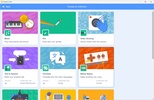







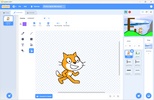

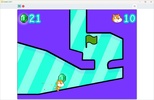



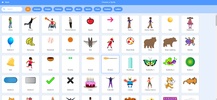


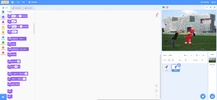

























Comments
I have been using this program since 2009
It's fantastic
Scratch is an application designed for children and doesn't offer much, but I appreciate the effort to make children happy.
Very good
May Allah reward you with goodness.
This game is good, but there are no accounts, only on the site. 5 stars.